Create a Zip File Using PHP and Download Multiple Files
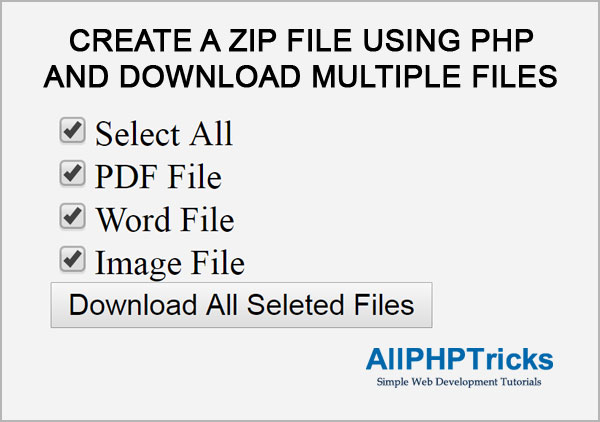
Today I am sharing how to create a zip file of multiple files using PHP and download that zip file on click. For this purpose I will need a folder where all files are available which can be selected and downloaded. I will also create a single php page which contain the following scripts.
HTML
Create a simple PHP page and copy paste the below form.
<form name="zips" action="" method="post">
<input type="checkbox" id="checkAll" />
<label>Select All</label><br />
<input class="chk" type="checkbox" name="files[]" value="SampleFile.pdf"/>
<label>PDF File</label><br />
<input class="chk" type="checkbox" name="files[]" value="SampleFile.docx"/>
<label>Word File</label><br />
<input class="chk" type="checkbox" name="files[]" value="AllPHPTricks.png"/>
<label>Image File</label><br />
<input type="submit" id="submit" name="createzip" value="Download All Seleted Files" >
</form>jQuery
Add the following script in footer of web page. Don’t forget to add jQuery library before this script.
$('#submit').prop("disabled", true);
$("#checkAll").change(function () {
$("input:checkbox").prop('checked', $(this).prop("checked"));
$('#submit').prop("disabled", false);
if ($('.chk').filter(':checked').length < 1){
$('#submit').attr('disabled',true);}
});
$('input:checkbox').click(function() {
if ($(this).is(':checked')) {
$('#submit').prop("disabled", false);
} else {
if ($('.chk').filter(':checked').length < 1){
$('#submit').attr('disabled',true);}
}
});As you can see above that when you click on select all, all checkboxes are checked or unchecked. You can see my tutorial about how to select deselect all checkboxes using jquery.
PHP
Copy paste the below PHP script in the top of web page. When someone submit form first we are checking if files array is set or not, then we are creating zip file and downloading that file.
<?php
if(isset($_POST['files']))
{
$error = ""; //error holder
if(isset($_POST['createzip']))
{
$post = $_POST;
$file_folder = "files/"; // folder to load files
if(extension_loaded('zip'))
{
// Checking ZIP extension is available
if(isset($post['files']) and count($post['files']) > 0)
{
// Checking files are selected
$zip = new ZipArchive(); // Load zip library
$zip_name = time().".zip"; // Zip name
if($zip->open($zip_name, ZIPARCHIVE::CREATE)!==TRUE)
{
// Opening zip file to load files
$error .= "* Sorry ZIP creation failed at this time";
}
foreach($post['files'] as $file)
{
$zip->addFile($file_folder.$file); // Adding files into zip
}
$zip->close();
if(file_exists($zip_name))
{
// push to download the zip
header('Content-type: application/zip');
header('Content-Disposition: attachment; filename="'.$zip_name.'"');
readfile($zip_name);
// remove zip file is exists in temp path
unlink($zip_name);
}
}
else
$error .= "* Please select file to zip ";
}
else
$error .= "* You dont have ZIP extension";
}
}
?>I have shared another detailed tutorial on how to create a zip file in PHP. It contains more details with more examples that will help you to get your desired results.
If you found this tutorial helpful so share it with your friends, developer groups and leave your comment.
Facebook Official Page: All PHP Tricks
Twitter Official Page: All PHP Tricks

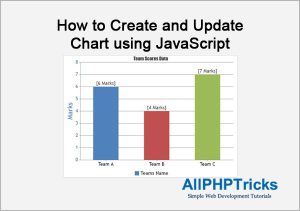

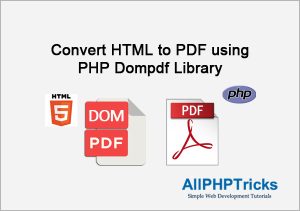
Hi, thanks by the post.
i’m a beginner in php… i was able to put your example to work, but when i put it in my project, it doesn’t work. after downloading the file, when i trie to open it, it says file invalid.
I opened it in notepad++ and i saw it has the html code of all the page in side it.
if I remove all that code, the file opens correctly…
how can I make the zip without de html code?
Dear Bruno,
You will need to debug the code, if you are unable to find the issue, you can echo or each steps where you think the code is breaking, this will help you to find the error.
Hi. You can use a free online tool to create ZIP.
Dear Simon, this tutorial is focused on files that are available on website server not on PC.
When the files are available on website server then you can not use any online tool for it, you will need to create a ZIP file using a PHP script.
Thank you for your amazing post. I only used a small portion of it but it worked perfectly! Thank you very much!!
You welcome Steve.
how to include library for downloading zip file
Download my tutorial and upload all its files. If Zip is not working, make sure zip library is enabled on your server.
is there any ways to download multiple large file(2gb++) as zip?
Hi, How do we achieve this without the tick boxes to select the files, and instead just download all the files in the folder?. Can we give custom path to the folder?
Yes you can use it without check boxes, simply add all files by calling them from database instead of getting Checkbox values.
Hi
Possible to add a complete folder and not only a file in the folder to load files ?
Thanks
Well, you will need to attached a zip file, so if you want to add a complete folder then it should be in zip format. After that you can simply add it.
Its working fine on Localhost but not on the server need your help.
if($_GET[‘staff_id’])
{
$error = “”; //error holder
$staff_row = Get_Row(“tbl_staff”,”id”,$_GET[‘staff_id’]);
//$post = $_POST;
$file_folder = “uploads/documents/”; // folder to load files
if(extension_loaded(‘zip’))
{
// Checking ZIP extension is available
$zip = new ZipArchive(); // Load zip library
$zip_name = time().”.zip”; // Zip name
if($zip->open($zip_name, ZIPARCHIVE::CREATE)!==TRUE)
{
// Opening zip file to load files
$error .= “* Sorry ZIP creation failed at this time”;
}
$Sql = “select * from tbl_staff_documents where staff_id='”.$_GET[‘staff_id’].”‘ “;
$Sql.= ” order by id DESC “;
$query = @mysql_query($Sql);
while($Rows = @mysql_fetch_assoc($query))
{
// Checking files are selected
$file = $Rows[‘documents’];
$zip->addFile($file_folder.$file); // Adding files into zip
}
$zip->close();
if(file_exists($zip_name))
{
// push to download the zip
header(‘Content-type: application/zip’);
header(‘Content-Disposition: attachment; filename=”‘.$zip_name.'”‘);
readfile($zip_name);
// remove zip file is exists in temp path
unlink($zip_name);
}
}
else
{
$error.= “* You dont have ZIP extension”;
}
}
Make sure that extension_loaded() is available on your host online.
Is there a good detailed reference link or “How To” on how to get this ZipArchive library working on PHP7.0 ?
Hi,
I think there is a small error in the code:
if($zip->open($zip_name, ZIPARCHIVE::CREATE)!==TRUE)
should be:
if($zip->open($zip_name, ZIPARCHIVE::CREATE)==TRUE)
Hi Paul, it is working fine.
thanks for the great tutorial!
But I have issue, it’s not extracting properly on mac version.
Please help.
is it possible to download the files from different diffrent folders and make a zip of that files
I didn;t try this, but may be possible, you will need to temporary move all files in one folder, create zip of them then remove these temporary files.
Hi, I used this code, but getting error that ZipArchive not found, can you please provide this file.
Hi,
great tutorial, would it be also possible to make another submit button which would send this zip file as email?
Well Kazik, yes it is possible but to send the file, you must need to keep the file on the server, and then attached the file when sending email. You can check out my other tutorial about sending email, you can find here how to attached file with email. https://www.allphptricks.com/send-email-in-php-using-phpmailer/
$(‘#submit’).prop(“disabled”, true);
$(“#checkAll”).change(function () {
$(“input:checkbox”).prop(‘checked’, $(this).prop(“checked”));
$(‘#submit’).prop(“disabled”, false);
if ($(‘.chk’).filter(‘:checked’).length < 1){
$('#submit').attr('disabled',true);}
});
$('input:checkbox').click(function() {
if ($(this).is(':checked')) {
$('#submit').prop("disabled", false);
} else {
if ($('.chk').filter(':checked').length < 1){
$('#submit').attr('disabled',true);}
}
});
ehat is libarary of this code ?
Dear Suraj,
jQuery library is required
we can make it possible with only “AJAX” DONT RELOAD PAGE TO GENERATE ZiP AND DOWNLOAD
Well Girish, yes you can do it, but for this purpose you will need to learn how to use AJAX, you can check out my tutorials in which i am using AJAX.
Can i use this code in wordpress for downloading? Is working good on localhost, but when i try in wordpress, don’t zip anything… Pls Help
WordPress is a CMS, it has its own framework so you will need to implement according to its framework, this tutorial is not focused on WP. You have to follow WP guidance to create zip and download.
I am having trouble getting the download to work. I have tried it on different servers using php5.2, 5.6 and 7.0. The php5.2 is working well, but not the other php. Do you know if there are any deprecated items in your script for php7.0 which is the final server?
Hi Jesse, well i have not tested this script on PHP 7.0 so i am not sure if it will work on it or not. But you can see that i am using here the following:
extension_loaded() function and new ZipArchive() Load zip library, make sure these both are enabled on your PHP 7.0 Version.
Just what I am looking for!
And no javascript…yay
However the php is being stripped from my page. Would that be a server setting? What version of php does the script need on the server?
thanks
I am using PHP version 5.6
It is not Working
Can you please share what kind of error you are getting?
download isn’t working
Download tutorial zip file and run it on your localhost, also try to run it on live if you have any personal website for testing. It is working fine.
Thank you for sharing your knowledge. It really works. Thank you Sir.
You welcome 🙂
Can you create an upload form with display to database, user should be able to upload any file.